Background
At Ticketbox, we faced the challenge of onboarding external partners and new services on Tiki. This was a difficult and time-consuming process that required careful planning and coordination between internal and external teams.
The introduction of the Tini App Platform (TAP) could significantly reduce the time and effort required to onboard new partners and services on Tiki. This is because TAP places the initiative entirely on the external teams. TAP provides a self-service platform that allows external partners to onboard themselves quickly and easily. This would free up our internal teams to focus on other business priorities.
My Role
This was my first official role as a product manager. My main responsibilities were to manage and grow the platform, which included:
- Launching and managing the platform and its product lines.
- Defining product strategies, roadmaps, plans, and user flows for each product line.
- Improving the platform and its products by collecting data and feedback through data tracking and user surveys.
- Reducing mini-app development costs nd time by releasing pre-built components, APIs, and templates.
- Building an engaging community to increase awareness of the platform.
- Increasing the adoption rate of mini-apps inside Tiki.
- Consulting with partners and external developers on platform usage, user flows, and UX.
Product
The Tiki platform was developed to address our challenges in creating new services. We started with a concept and gradually built it up.
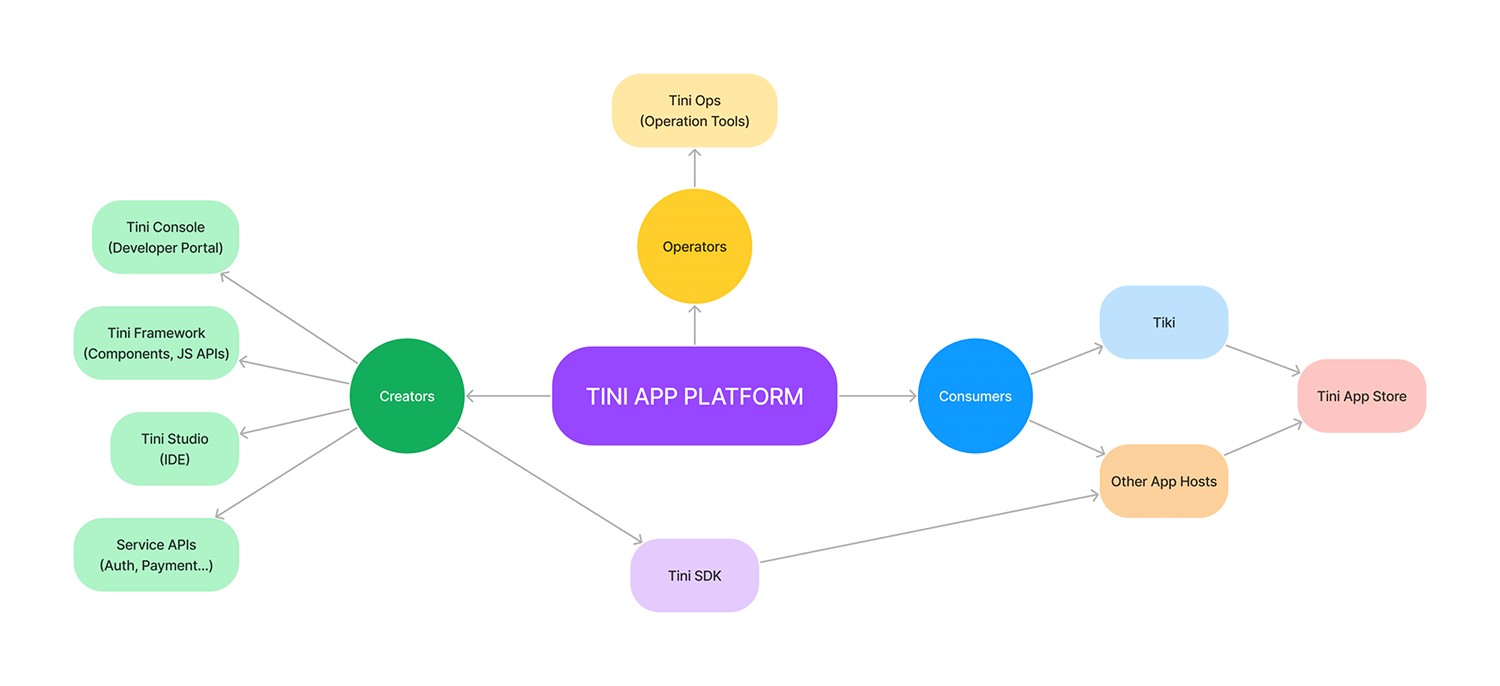
Tini App Platform Ecosystem
TAP provides products and tools for multiple user groups with different purposes:
- Creators: Small and medium-sized enterprises (SMEs) and developers who want to develop their products or services on Tiki or other app hosts that support TAP. Our vision is to help SMEs run their businesses online at a lower cost than developing their own mobile apps.
- Consumers: Users who use mini-apps in Tiki or other app hosts via Tini App Store. We solve the pain points of these users by allowing them to experience new products or services without installing new apps or registering new accounts.
- Operators: The operation team responsible for platform operation and quality.
We have different priorities for each user group:
- For creators:
- Reducing barriers to entry for Tini App.
- Reducing development cost and time to build mini-apps.
- Allowing developers to manage their apps and monitor their app’s performance.
- Improving developer experience.
- For consumers:
- Providing a variety of products and services.
- Consistent UX and flows when using different mini-apps.
- Increasing adoption.
- Improving user experience.
- For operators:
- Providing processes and tools for mini-app quality control.
- Monitoring platform performance and usage.
Tini Console
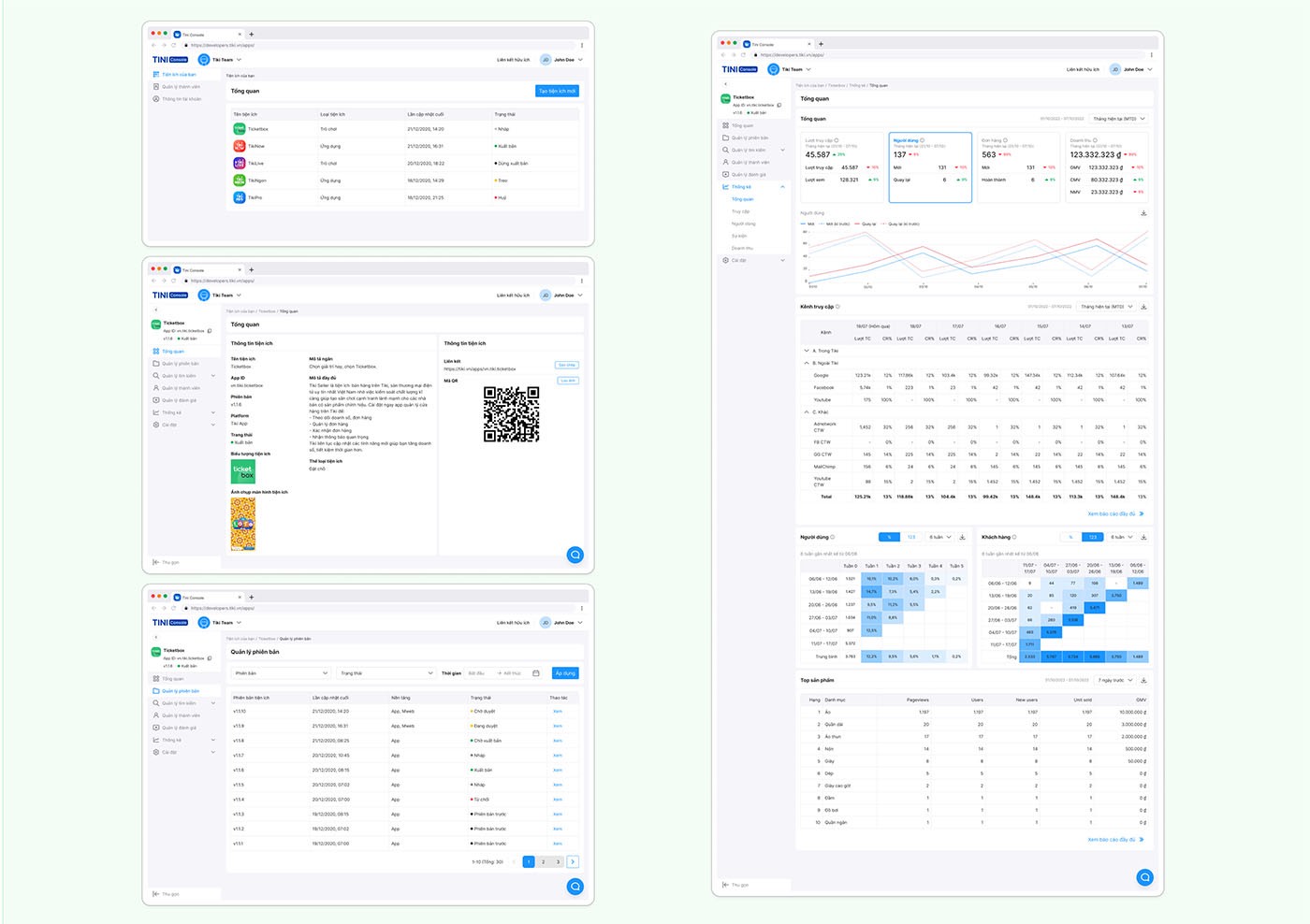
Tini Console helps developers submit and manage their mini apps on Tini App Store. It also allows them to view app analytics and manage team members.
When developing Tini Console, we aimed to provide a similar experience to that of Apple App Store Connect, which is known for its great UX and guidelines.
Tini Framework
Tini Framework provides new languages that are a subset of HTML/CSS/Javascript, along with components and JS APIs for developers to build mini apps. Anyone familiar with web development can quickly learn Tini Framework.
With prebuilt components and JS APIs, we’ve significantly reduced development time from months to weeks. Developers can use our components as a foundation for their apps and customize them as needed. They can also request user data, such as contact or address, or integrate authentication and payment with our JS and Server APIs, which are easy to implement.
You can learn more about our framework here or use our Tini Design System.
Tini Studio
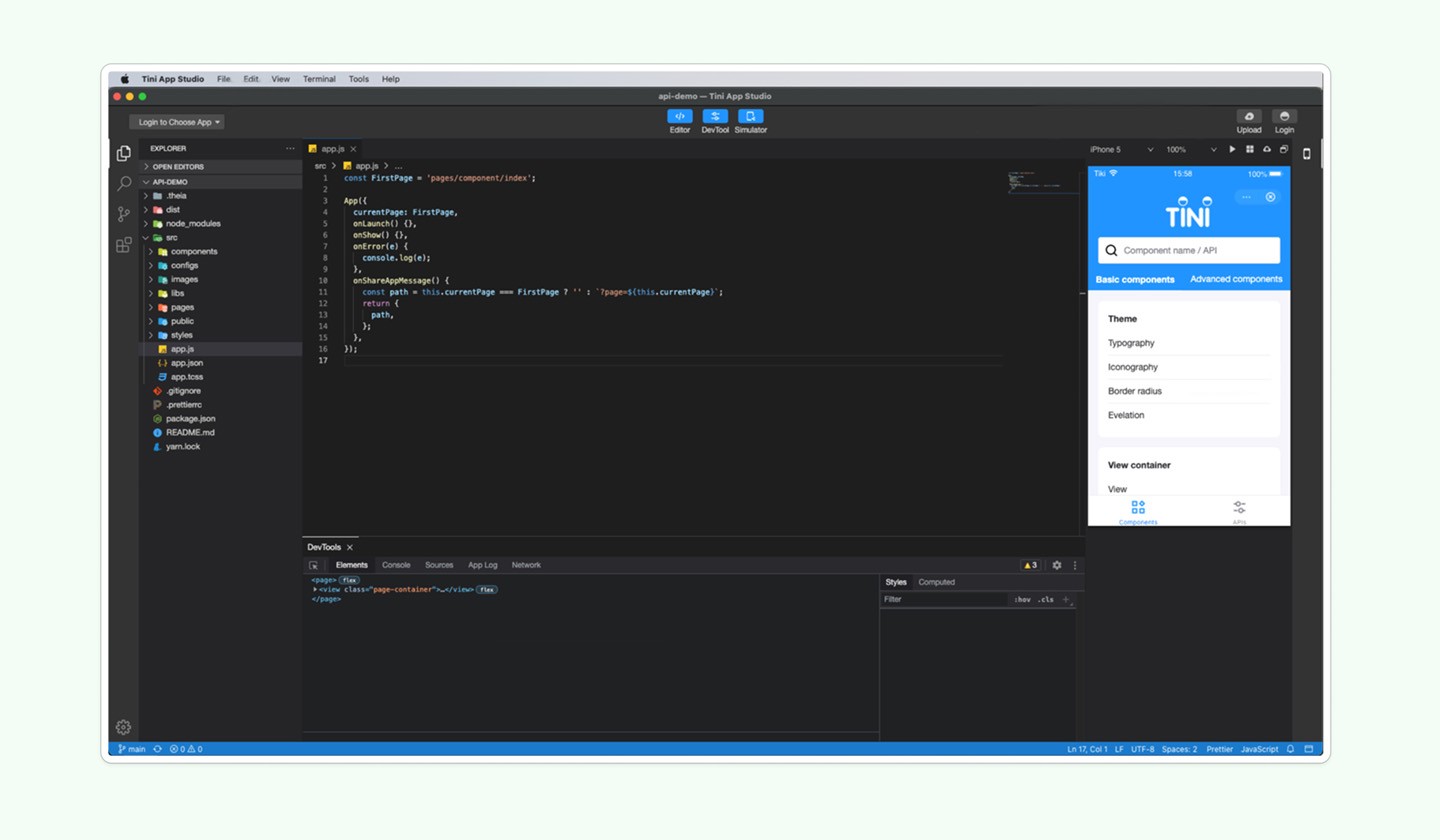
Tini Studio is a powerful fork of Theia IDE that offers additional tools such as devtools, debugger, and a mini-app simulator for mini-app development. With Tini Studio, developers can create and upload mini-apps to the Tini App Store.
Tini SDK
Tini SDK is the key to our vision to expand the Tiki ecosystem beyond Tiki. By integrating with our SDK, any app can become a super app. This means that developers can leverage the power of TAP’s cutting-edge technology and offer a seamless user experience to their customers.
Furthermore, integrating with Tini SDK means that your app can run our Tini App Store, which already hosts a variety of apps that cater to different needs and preferences. It is a game-changer for businesses looking to expand their services without spending resources to develop their own.
Tini Ops
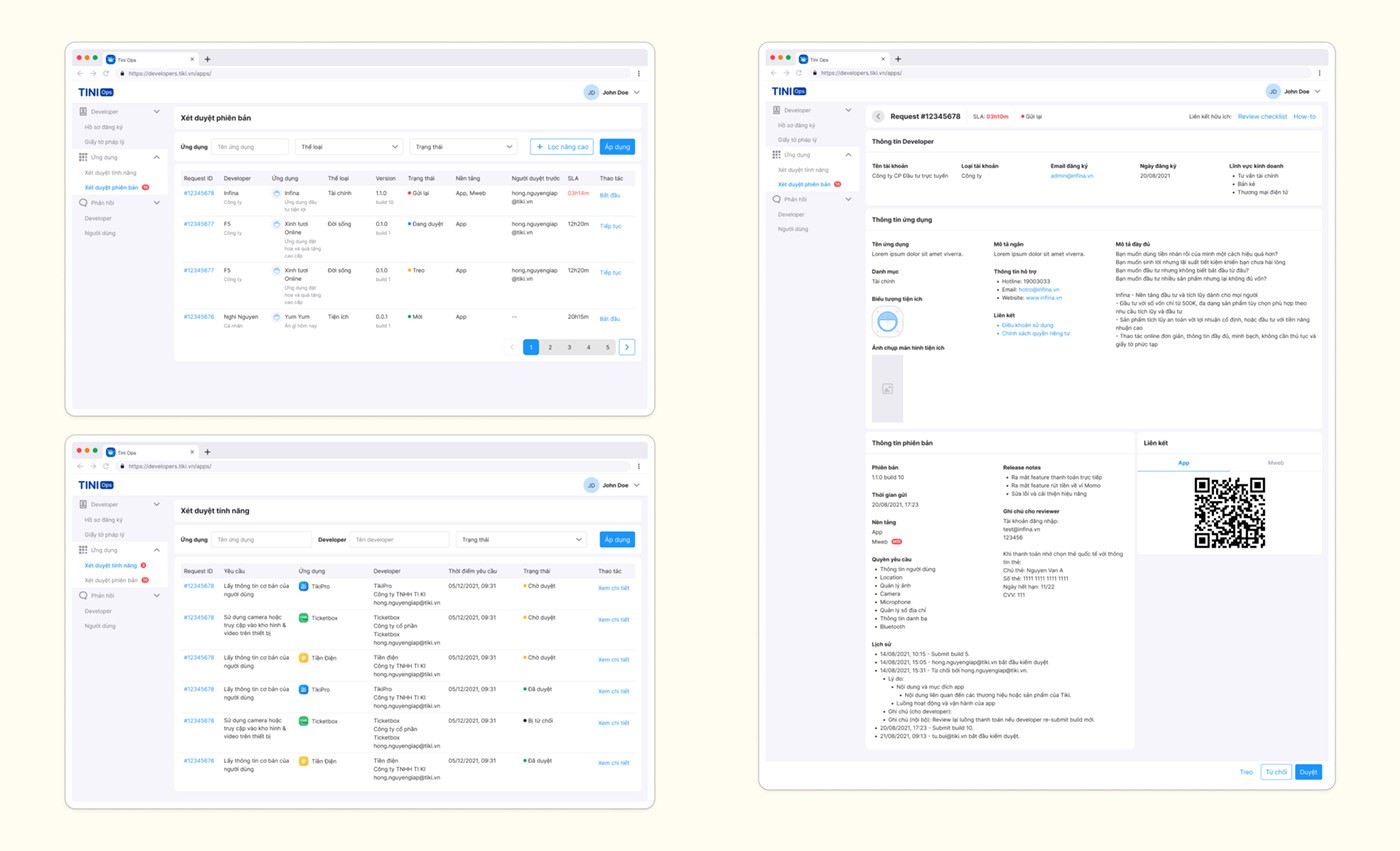
In order to maintain high standards of quality and safety for our consumers, we developed Tini Ops. This powerful tool is specifically designed to evaluate app submissions and protect our users from fraudulent and low-quality apps. Our QC team meticulously reviews each submission to ensure that every app meets our standards and guidelines.
Key Takeaways
- Developing a platform is a complex task that requires balancing the needs of multiple user groups.
- Limited resources require careful planning to focus on features that bring the most value to users and the business.
- Providing pre-built components, APIs, and templates can significantly reduce mini-app development costs and time.
- A seamless user experience is crucial for increasing adoption and user satisfaction.
- Quality control is necessary to protect users from fraudulent or low-quality apps.